Shapeways Ring
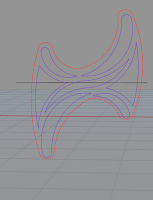
When I learned I was going to be designing a ring that I was going to be able to print I was beyond ecstatic. I wanted the architecture I chose as inspiration for the piece to have significance to me. The Dorton Arena was one of the first buildings to come to mind. With this in mind, I knew I wanted the design to cover the entire finger. I first drew the basic shape I wanted the ring to be. Then, knowing that I wanted there to be a lot of negative space, I drew the area that I wanted to be hollow. To turn the design into a surface I extruded all the shapes and to hollowed out the shapes by differencing it. To turn the flat shape rounded like the shape of a ring, I created a circle the size of my finger and used the flow along curve command. I felt very successful when I finished my ring. Not only was it a simple design, but I was able to exactly replicate what I taught out to make. The most exciting part, however, was receiving my ring in the mail and getting t...



