Rubber Duck
Rubber Ducky is when we took a drastic step into Rhino, realizing we had only touched the surface of what it could do. The process began by creating two spheres, one for the body, and one for the head. After everything had been manipulated we had to separate the beak from the head by drawing a curve and then splitting the surface
 From there we altered the rebuild command to add more iso curves, then turning on the control points we manipulated everything from the tail to the beak of the duck.
From there we altered the rebuild command to add more iso curves, then turning on the control points we manipulated everything from the tail to the beak of the duck.


After everything had been manipulated we had to separate the beak from the head by drawing a curve and then splitting the surface.
 While the head was touching the beak it wasn't connected, however. To connect the two surfaces we drew two lines parallel to each other, split the surfaces, and deleted the middle section. To complete the transition we used the blend surface command and union everything to make the duck whole.
While the head was touching the beak it wasn't connected, however. To connect the two surfaces we drew two lines parallel to each other, split the surfaces, and deleted the middle section. To complete the transition we used the blend surface command and union everything to make the duck whole.

Adding the eyes was the next step. It consisted of drawing a curve and revolving the shape to create the eye. To split the color difference in the eye a line was used when revolving to differentiate the pupil. Once placed on the duck we mirrored his eye to place another eye on the other side.
Finally, to complete the duck we had to add color to make him look convincing. By adding the color with a little gloss it gave him the rubber look the t a rubber ducky has. For some reason the ducks tail ended up not working right, so for that reason I would go back and try to fix where his tail is sticking up too far. Overall, this assignment probably challenged me the most, but was also very rewarding when finished, to see everything I had learned in the process.
 From there we altered the rebuild command to add more iso curves, then turning on the control points we manipulated everything from the tail to the beak of the duck.
From there we altered the rebuild command to add more iso curves, then turning on the control points we manipulated everything from the tail to the beak of the duck.

After everything had been manipulated we had to separate the beak from the head by drawing a curve and then splitting the surface.
 While the head was touching the beak it wasn't connected, however. To connect the two surfaces we drew two lines parallel to each other, split the surfaces, and deleted the middle section. To complete the transition we used the blend surface command and union everything to make the duck whole.
While the head was touching the beak it wasn't connected, however. To connect the two surfaces we drew two lines parallel to each other, split the surfaces, and deleted the middle section. To complete the transition we used the blend surface command and union everything to make the duck whole.
Adding the eyes was the next step. It consisted of drawing a curve and revolving the shape to create the eye. To split the color difference in the eye a line was used when revolving to differentiate the pupil. Once placed on the duck we mirrored his eye to place another eye on the other side.
Finally, to complete the duck we had to add color to make him look convincing. By adding the color with a little gloss it gave him the rubber look the t a rubber ducky has. For some reason the ducks tail ended up not working right, so for that reason I would go back and try to fix where his tail is sticking up too far. Overall, this assignment probably challenged me the most, but was also very rewarding when finished, to see everything I had learned in the process.









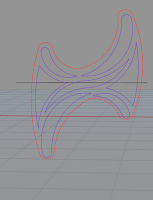
Comments
Post a Comment